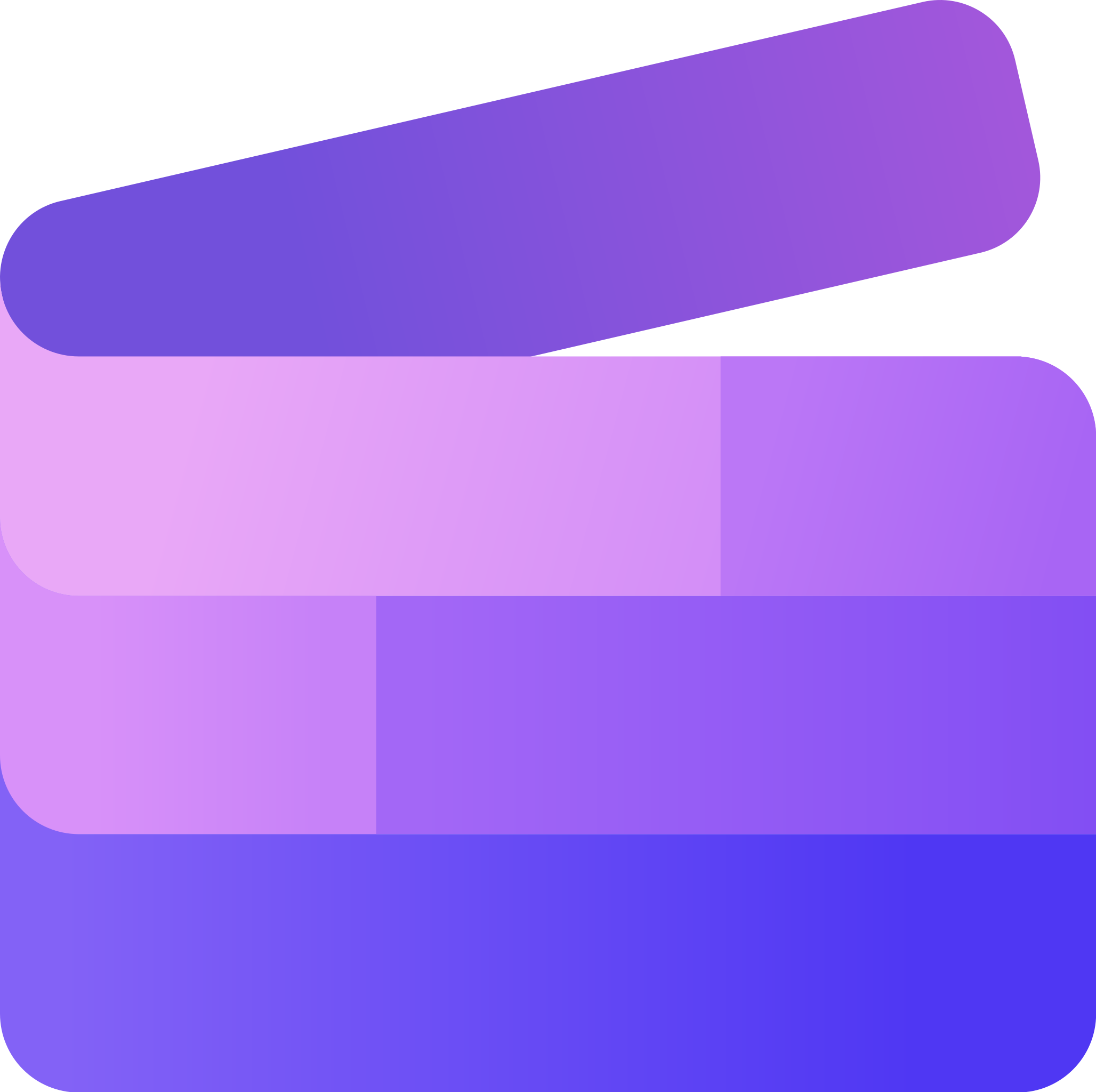READ ABOUT IT
Video editing tools help create professional-quality training videos.
These tools offer various features for editing, enhancing and producing video content for learning.
Adobe Premiere Pro is the industry-standard video editing software. It’s widely used for everything from short videos to feature films.
Camtasia is a popular video editing tool designed specifically for creating instructional videos. It offers screen recording, video editing, and interactive quizzes, making it ideal for eLearning content.
Clipchamp is an online video editor that offers a user-friendly interface and a range of editing features.
WeVideo is a cloud-based video editing platform that offers collaborative editing features.
While the organization you work for may have video editors on staff, if you are a freelancer or work for a smaller company, you may need to be able to do some basic video editing.
EXPLORE THE OPTIONS
Video Editing Tools
Adobe Premiere
Adobe Premiere is the industry-leading video editor. It is a timeline-based and non-linear application for content creators and filmmakers. Premiere Rush Start is the FREE version for modest video editing needs.
Camtasia
Camtasia is a video-editing software that allows users to create video tutorials through screencast. You can add effects, transitions, music, and more.
ClipChamp
ClipChamp includes text to speech, auto-captions, basic stock media, filters, and effects – all as part of their basic FREE version. Their premium subscription removes the water-mark.
WeVideo
WeVideo is a collaborative video solution that layers interactions on top of your videos, which can be used to build training courses. The FREE version includes a watermark on videos.
EXAMINE SCENARIOS FOR USE
When would these tools be used in learning and development?
-
Use Adobe Premiere to edit a series of interview videos with industry experts for an advanced engineering course by adding transitions and creating animated titles. These videos will provide learners with real-world insights and practical knowledge.
-
Use ClipChamp to crop videos and remove silences from testimonials from past students for a healthcare management course. These testimonials will add credibility and relatability to the course content and create buy-in.
REFLECT ON WHAT YOU’VE LEARNED
Reflect
Which video-editing software is best suited to your current video-editing needs? Why?
Which tools are you most likely to use when editing training videos: auto-captions, effects, transitions, or background tracks? Why?