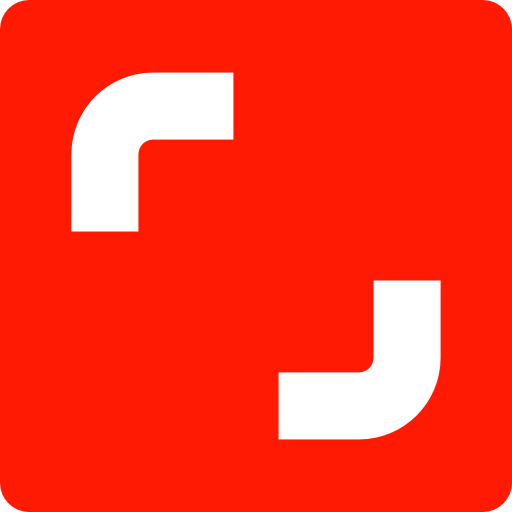READ ABOUT IT
Asset sourcing involves finding and acquiring resources to use in training.
High-quality images can enhance the learning experience by making content more engaging and easier to understand. There are many resources available for sourcing images, both free and paid.
Unsplash, Pexels, Pixabay, and Freepik provide a large collection of photos that are free to use. Pixabay also includes videos and illustrations while Freepik offers vector images and icons. The Noun Project specializes in icons and symbols. Freepik and The Noun Project both have free and paid subscription options. However, attribution is required for both free tiers.
If you are unable to find the images you need through the free resources, Adobe Stock, Shutterstock, and iStock are all paid options with a vast library of high-quality images. Additionally, Adobe Stock offers videos, templates, and 3D assets. Shutterstock provides photos, vectors, and illustrations. iStock includes photos, illustrations, and videos.
Using assets such as images in your instructional design projects is a must. So, it’s important to have a few go-to resources to find what you need.
EXPLORE THE OPTIONS
Asset Sourcing Options
Pexels
Pexels has plenty of FREE photos and videos to use in your deliverables, and you can start editing an image in Canva with the click of a button. Pexels has “like” and “collect” features for organization.
Pixabay
Pixabay has FREE photos, illustrations, vectors, videos, music, sound effects, and GIFs.
Freepik
Freepik has vector files, photos, icons, and videos. You get 3 downloads per day for FREE with attribution.
I pay for premium to source vector files, images, as well as AI-generated graphics.
Adobe Stock
Adobe Stock is great for video, audio, photos, graphics, vectors, and more with a 30-day free trial.
Shutterstock
Shutterstock has photos, vectors, and more. Buy a subscription or a “pack” for single projects.
iStock
iStock advertises its low prices on millions of premium images.
Unsplash
Unsplash is a great FREE resource for all sorts of free images. You can “like” and “add to collection” to organize images, and you can download at different quality levels. Upgrade to Unsplash+ for more options.
The Noun Project
The Noun Project focuses on providing a diverse collection of icons.
EXAMINE SCENARIOS FOR USE
When would these tools be used in learning and development?
-
Use Unsplash to find high-resolution images of a diverse classroom setting to use in a course module on inclusive teaching strategies. These images will help create a visually engaging and relatable context for learners.
-
Use Freepik to curate icons to visually represent different stages of a project management workflow in a project management course. These icons will help learners quickly identify and organize the different steps in project management.
-
Use Pixabay to find stock video footage of a corporate office to use for the introduction of a business etiquette and communication course. This footage will set the stage for the topic by immersing the learner in a realistic corporate environment.
PRACTICE USING A TOOL
Get your feet wet!
If you don’t already have access to the paid tools, stick to the free options. The purpose of this practice activity is to get a better understanding of the options that are available to you.
Task 1
Find three images depicting a corporate office setting for a course on empathetic leadership.
Task 2
Find an illustration (vector graphic or PNG) depicting a person’s workspace. The illustration should include a desk, a computer, and an office chair.
Task 3
Find an appropriate sound effect to provide auditory feedback for a “correct answer” in a gamified learning experience.
REFLECT ON WHAT YOU’VE LEARNED
Reflect
Which website had the best options for photographs?
Which website worked well for illustrations?
Which website was the best source for sound effects?